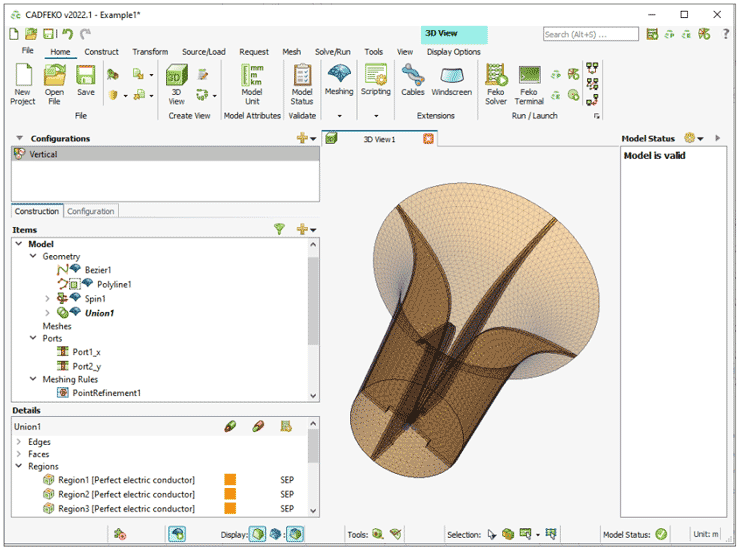NanoTechProm LLP, the official distributor of Altair Engineering, Inc. in the territory of the Kazakhstan and Central Asian countries, announces the release of a new version of Altair Feko 2022.1
In this article, we will look at the most significant and notable innovations in Feko, WinProp, newFASANT and WRAP versions 2022.1
New features and improvements of Altair Feko 2022.1
In this article, we will look at the most significant and notable innovations in Feko, WinProp, newFASANT and WRAP versions 2022.1
New features and improvements of Altair Feko 2022.1
- The CADFEKO 2022.1 module has been completely redesigned and in its new design, provides better usability and increased efficiency. The next-generation interface will serve as a platform for closer integration with Altair Simulation products while preserving the elements of the workspace familiar to Feko users.
- A redesigned version of CADFEKO is included in the Feko 2022.1 release, along with the classic version of the module. For some models created in the old CADFEKO version with Lua scripts and user settings, the classic CADFEKO module should be used. Classic CADFEKO will be excluded from upcoming releases, until then users have a chance to provide us with feedback in order to comfortably switch to the new program interface.
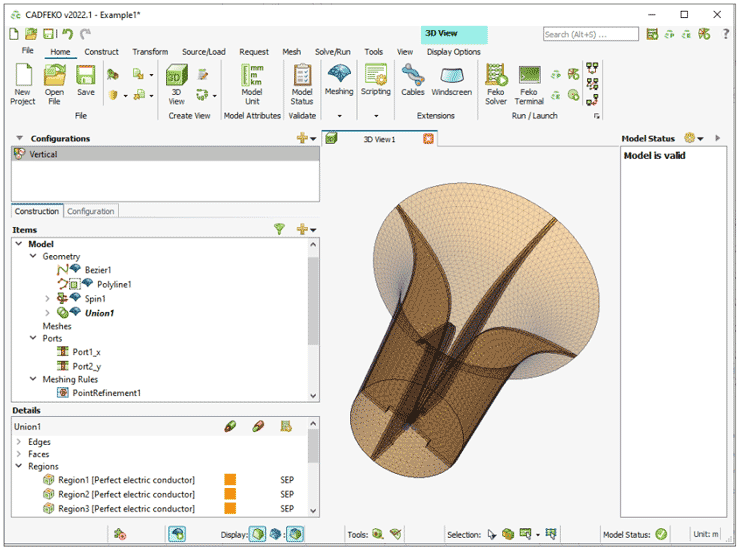
- Added the ability to protect the model with a password. The main idea in protecting the model is to ensure that the protected component can be shared as part of the design of another model with limited visibility, as well as hidden parameters of its modeling from anyone who does not know the password. After importing a protected model, neither its geometry nor the grid become visible or editable for this part of the design. The restrictions also affect the possible requested calculations for the protected model.
- Model protection can also be used to limit the ability to open a model without entering a password. When using protection in this way, it must be remembered that when starting the solver, some parameters cannot be calculated. At the same time, the grid for postprocessing processing will not be available in POSTFEKO. It is recommended to remove the protection from the model before stimulation in order to avoid these restrictions.
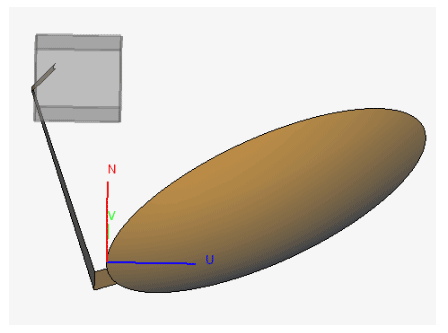
New features and improvements of newFASANT 2022.1
New features and improvements of WinProp 2022.1
- Added the ability to export transmission and reflection coefficients in the Feko data format.
New features and improvements of WinProp 2022.1
- An antenna array synthesis tool has been added to AMan. The elements of a rectangular grid are determined through amplitude and phase distributions, both to achieve the required level of side lobes and to scan the space with a beam. Use the generated radiation pattern in any ProMan project, for example, as a 5G base station antenna or radar.
- The predictive model of Rural Knife Edge Diffraction can now be used in combination with an intelligent ray tracer in urban environments to accurately predict signal propagation in conditions of shaded topology by buildings.
- The library of road features (with explanations and examples) is now available on Altair Community.
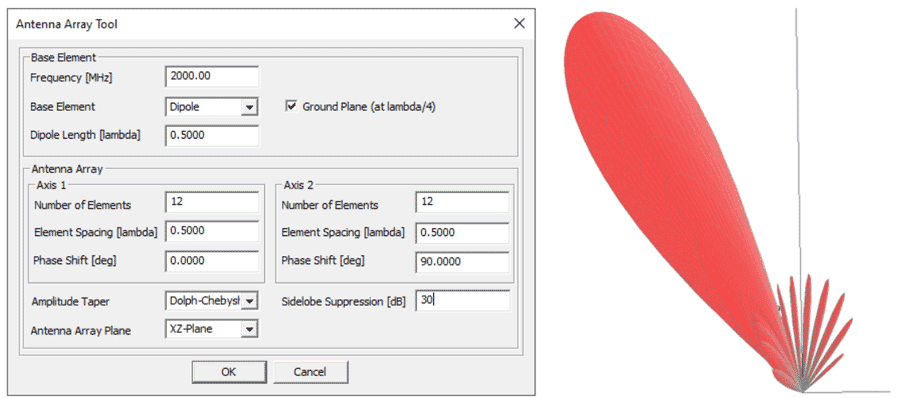
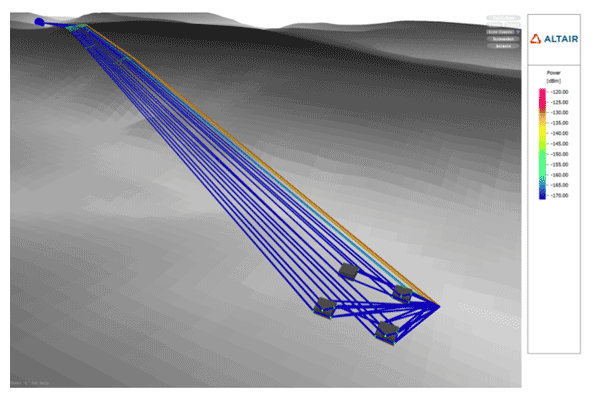
- Grids of isolated receiving elements (with their own displacement relative to the center of the grid) can now be used in the processing of LFM radar signals.
- The standard interaction losses in the Dominant Path Model now have a frequency dependence.
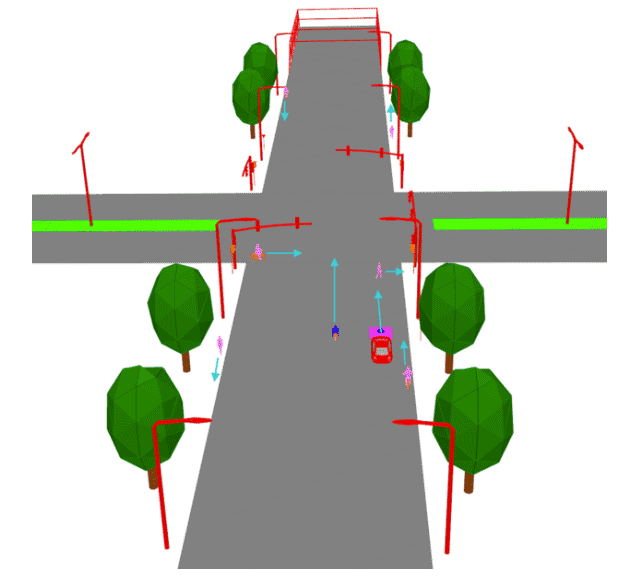
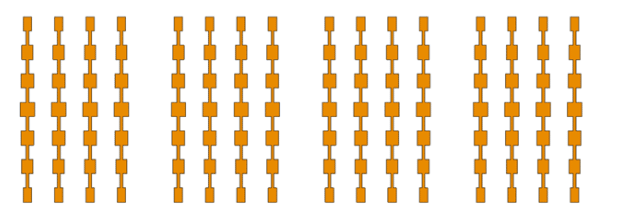
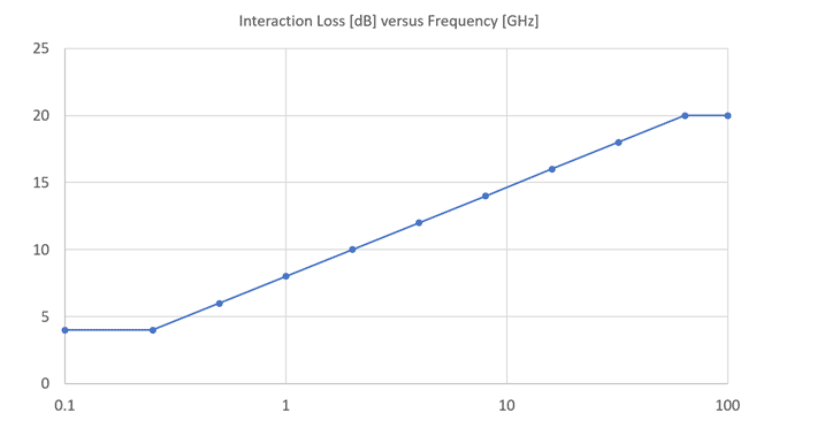
New features and improvements of WRAP 2022.1
- WRAP is now available as software included in the Altair Student license.
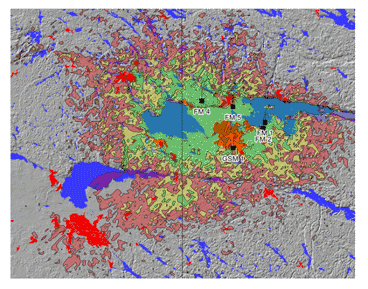
Feko 2022.1 Release Description
Below are the most notable updates and improvements in Feko.
CADFEKO Features
For training, temporary licenses for Altair Feko software solutions, testing and purchase, please contact the specialists of NanoTechProm LLP by phone +7 (777) 797-89-75 or by e-mail info@nanotechprom.kz.
Below are the most notable updates and improvements in Feko.
CADFEKO Features
- Added the function of protecting the model with a password, as well as protecting the import of the model. The Protection option can be found on the Home tab, after Importing and Exporting.
- Validation of the model takes place automatically in real time. The model status icon indicates the validation process. Validation errors and warnings are displayed on the model status panel. The new functionality completely replaces the CEM validate tool.
- The new Separation tool can decompose the combined geometry. The function returns the component parts of a geometry that has been combined by a logical union.
- Dialog boxes change the scale automatically to display all content without scrolling.
- When adding a new point in the construction of a polygon or polyline in CADFEKO, the coordinates of the previous point are used as the initial coordinates of the new point.
- Added keyboard shortcuts for a large number of actions, including the Include/Exclude operation. In addition to this, keyboard shortcuts can be configured in Keyboard Shortcut settings.
- Now there is no need to manually set the system dimensions. The boundaries of the simulated area are calculated automatically.
- An option has been added to the solver settings to select the file to which data will be written when the export of ray data for RL-GO or UTD is selected.
- It is now possible to perform transformation operations for a cable line, along with special copying.
- Improved verification of the uniqueness of the name of the cable connection (case-insensitive), as required by the Feko solver.
- Full automation for the design of end antenna arrays.
For training, temporary licenses for Altair Feko software solutions, testing and purchase, please contact the specialists of NanoTechProm LLP by phone +7 (777) 797-89-75 or by e-mail info@nanotechprom.kz.